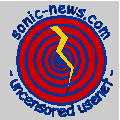
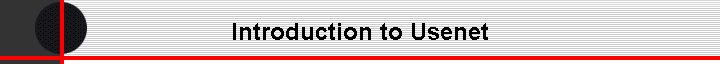
What is Usenet?
Usenet is older than the internet itself. Originally set up to allow academics and others in specialized fields to engage in group discussions with their peers across the globe, it has since evolved into an uncensored system of exchanging virtually anything that can be transmitted between computers.
Usenet functions a lot like email. Except that instead of addressing messages to an individual, they are addressed to a group. And anyone wishing to read or post messages in a particular group, does so by connecting to a Usenet server across an internet connection. Special Usenet software is needed on the user’s computer to read articles and download attached files. You “subscribe” to a group by telling the software in your own computer to check the messages in a particular group. (Don’t be frightened by the term “subscribe.” Nowhere is there ever a subscriber list. The term “subscribe” is used in reference to how you set up your computer and software. Only you and your computer know which groups you have “subscribed” to.)
There is no “central” Usenet server. Rather there are thousands of servers chained and crosslinked together in order to exchange articles between them, and to keep the articles available for their own users to read for a period of time ranging from hours to weeks. (It is this lack of centralization that has protected Usenet from the legal attacks such as that which destroyed Napster.)
Like email, Usenet articles can have files attached to them. Thus, Usenet has evolved as a way of distributing files such as jpg pictures, mp3 music, mpg movies, even entire CD’s between users. Groups each have their individual protocols about how large files should be broken up into smaller pieces to make them practical to download., and the groups usually publish their FAQ every few days. Users are free to download whatever they wish--nothing is expected from you in return--nobody even knows what you are downloading. In fact you should become completely familiar with a group before attempting to submit anything yourself.
There are groups devoted to every imaginable interest. The groups fall under several hierarchies. The “alt” (alternative) hierarchy is the most controversial, because virtually anyone can easily create a new group here. The word ”binaries” in a group name means that the group is primarily devoted to exchanging files such as jpg pictures or mp3 audio.
It requires a lot more skill--and caution--to access Usenet, than it does to download from websites. Usenet operates as a user-to-user exchange. There are no authorities to censor the users’ activities, nor to vouch for what is being posted. The sheer volume of activity makes it unfathomable that any such monitoring could be done by those operating Usenet servers. The only censorship commonly done, is that ISP’s, universities, and other institutions often refuse to carry groups on their servers that have provocative names or controversial reputations. Some completely eliminate the “alt” groups, or the “binaries” groups. This has created the demand for outside Usenet services such as ours, who are devoted to maintaining Usenet as a medium for uncensored communication, as well as protecting the privacy of our users.
In brief, here is what you need to access Usenet:
- A computer connected to the internet.
- Usenet software.
- An account on a Usenet server.
Virus protection software is also essential if you are downloading executable software such as games and applications, and is generally a good idea in any case.
Please read our quick-start tutorial to get set up fast and easy.
Sonic-news.com, 24 Freeman Lane, Port Townsend, WA, U.S.A. 98368 phone (801) 457-9912